Amazon
How To Use Amazon Manage Your Customer Engagement Tool: Best Practices for Brands
For brand-registered sellers, Amazon is constantly releasing new tools and features that help grow and open up more customer connection options.
One such innovation that improves the functionality of Storefronts is one of the handy Seller Central tools, Amazon Manage Your Customer Engagement. This new feature is a terrific method for sellers to start email marketing campaigns to customers who follow their brands. It’s a terrific approach to increasing the visibility of new products and establishing loyal relationships with Amazon shoppers.
This is just one more compelling argument in favour of registering your brand with Amazon’s Brand Registry if you haven’t already.
Read on to learn the ins and outs of the Manage Your Customer Engagement tool, including how it functions, who can use it, and how to launch a campaign.
What is Manage Your Customer Engagement (MYCE) Tool?
If your brand is enrolled on the Amazon Brand Registry without a Store, consult our comprehensive guide on How To Create An Amazon Storefront. An Amazon Store enables brands to exhibit their products on a multi-page, customizable storefront that closely resembles an authentic electronic commerce website.
“Manage Your Customer Engagement,” or “Amazon MYCE,” is a helpful tool that Amazon provides to its sellers to improve the quality of their email communication with customers.
Sellers and experienced e-commerce agencies can use this technology to make meaningful consumer engagement through targeted email campaigns. Using the Manage Your Customer Engagement tool, businesses can improve customer interactions and increase loyalty by providing product updates, offering promotions, and requesting reviews. Your customers are the most critical individuals in your business, and this tool is all about helping you communicate with them and form stronger relationships with them.
Who Is It For?
To be able to reap its benefits, some criteria must be satisfied before brands can use the Amazon MYCE tool. Becoming eligible requires you to:
- Keep your Amazon store running (active store).
- Submit your brand to Amazon’s database.
- Create an Amazon storefront and gain followers.
Established brands on Amazon can use this tool to engage with buyers via emails personally. Use Amazon Posts or another Amazon interaction tool if your store is still in the early stages of growth and you’re still trying to build a following.
Before you can start using Amazon MYCE, you must register your brand if you haven’t already. To finish the easy and fast process, go to the Amazon Brand Registry page and enrol your brand immediately.
Why Is Amazon MYCE Important For Sellers?
Engaging customers with pertinent and considerate information about the relevant products is essential to succeed in the e-commerce industry. You may want to know why customer engagement is crucial if you own an Amazon brand.
One thing to remember is that Amazon is a very popular and saturated platform. This indicates that there is a lot of competition. Customers can easily switch to the rival brand if it provides a more satisfying experience than your brand.
Furthermore, your market visibility will increase proportionately to your customer engagement. In addition to reaching a wider audience, this helps spread the word about your business and earn customers’ confidence. Salespeople who want to build rapport with their clients should be open to having meaningful conversations with them.
Campaign Types In Amazon MYCE:
Instead of bombarding your customers with emails, make sure you have a clear goal in mind as to what you wish to achieve with the campaign and choose your campaign type accordingly. Amazon Manage Your Customer Engagement allows brands to advertise their products through MYCE with two types of campaigns.
1. Market a product:
By selecting this option, brands can choose one to four products to highlight in the MYCE email campaign (which we’ll learn to set up later in this blog). The email will include product pricing information, active discounts, and deal badging to engage the selected audience (discussed in the next section).
2. Promote a Promotion:
By selecting this type of campaign, the brands can highlight any eligible percentage off, discounted offers, sales, and promotional bundles in their MYCE email campaign.
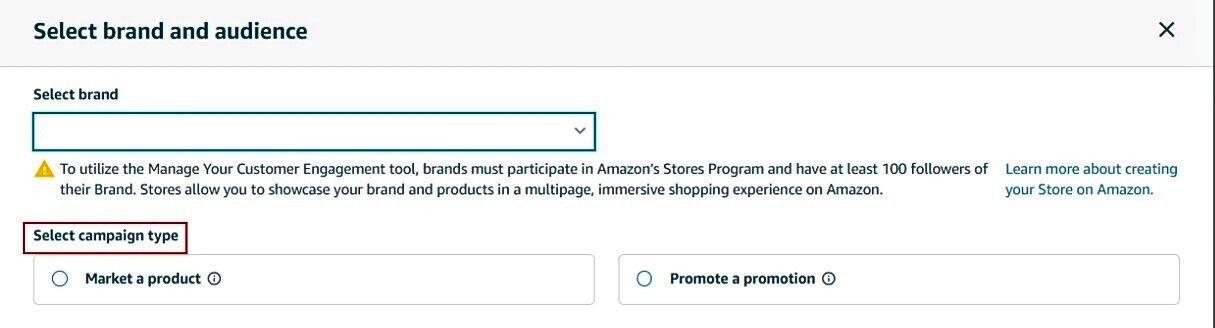
Choose The Appropriate Audience For The Campaign:
Multiple audience type is a robust feature included in Amazon’s Manage Your Customer Engagement (MYCE) product. Brands may connect with customers in a whole new way using this function. It enables targeted and tailored communication by letting the brands craft and send emails to four different audiences:
- Brand Followers: Customers in this category have opted to follow your brand on Amazon through the Brand Follow feature. They are more apt to interact with your brand’s content since they have demonstrated a particular interest in your products.
- Repear Customers: This demographic has bought from your brand many times in the past year. Their preference for your items has been proven, and they are devoted customers.
- High Spend Customers: The top 25% of consumers who have made the largest purchase of your brand’s products during the past year make up this category. Their buying power is substantial, and they constitute a valuable group.
- Recent Customers: The most recent 20% of customers have purchased from your brand. They are ideal prospects for follow-up marketing because they are still actively participating.
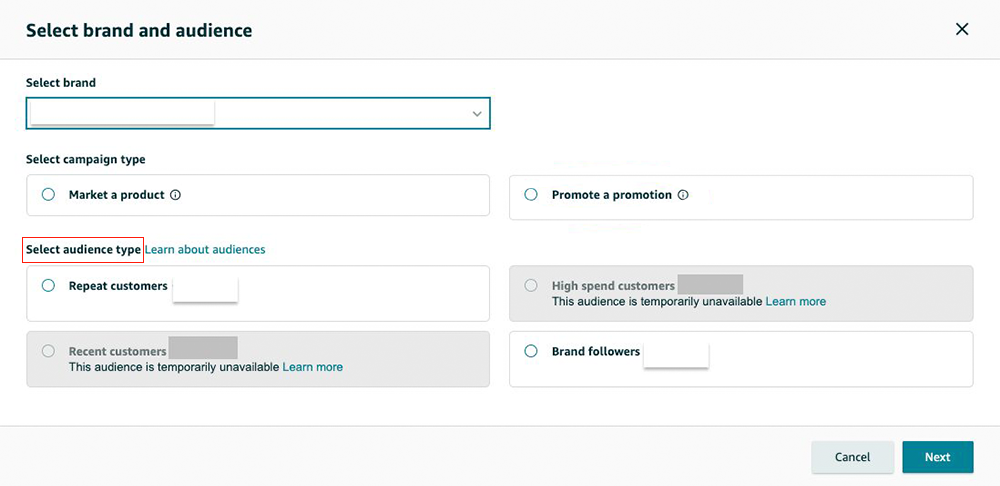
How do you set up an email campaign via the MYCE tool?
After you’ve confirmed your campaign type and audience, follow these steps to create your first campaign. A few simple steps are required to create a campaign once you are ready to begin.
Pick a Theme for Your Shopping Event:
Choosing a theme for your email is optional but will improve its aesthetic. Because of this, your material will stand out and appear more attractive.
Pick Your Main Product:
Brands can choose any product as the campaign’s primary focus, such as a new product launch or gift idea, in every MYCE email campaign. Those characteristics can also be included if the product is part of a campaign.
Add Advertising Details:
The main product that a brand wants to promote might have unique details added to it using the Manage Your Customer Engagement tool. After entering the ASIN for the primary campaign and clicking “Submit,” you can choose the relevant information. The following requirements must be satisfied for the promotion to be considered:
- Feature as a “7-Day Deal”.
- Maintain activity for the whole course of the email campaign, which begins at midnight (PST) on the chosen start date or earlier and ends six days in advance.
- They have been crafted a full day before the campaign’s launch.
- Falls within the schedule of your Shopping Event.
Before brands may choose an Amazon promotion in their MYCE email campaign design process, the promotion must be at least 24 hours old. If “Shopping Event” was the selected theme, you can choose only those valid promotions within the event’s specified time frame.
To select which details to enter for qualifying promotions, a window will pop up when you click the “Submit” button. (You cannot provide details about your current promotion unless it meets the above-mentioned conditions).
Pick a Relevant Image:
Complementing your email with an accompanying image, such as a product or a lifestyle shot, is possible. Amazon has specific standards for product images, and the ones you choose must adhere to them.
Pick Out the Extra Products:
Aside from the primary product, brands can choose up to four supplementary products. Even though it’s not required, this function helps showcase related products or other brand items you believe your customers might be interested in trying.
Campaign Scheduling:
The next step is to select the start date for your MYCE email campaign’s email distribution. The emails will be sent over five days, starting from the day you choose.
Amazon’s moderation staff will review your campaign once you finish setting it up. Please allow at least 72 hours for this process to complete. Make sure to include this review window in your schedules when you create them.
Arrange the Specifics:
Before you can start executing your campaign, there are a few last things to do.
- Select any of the default subject lines (this will appear in your recipient’s inbox).
- Choose the section header (this will be the first visible text as the customer clicks on the email).
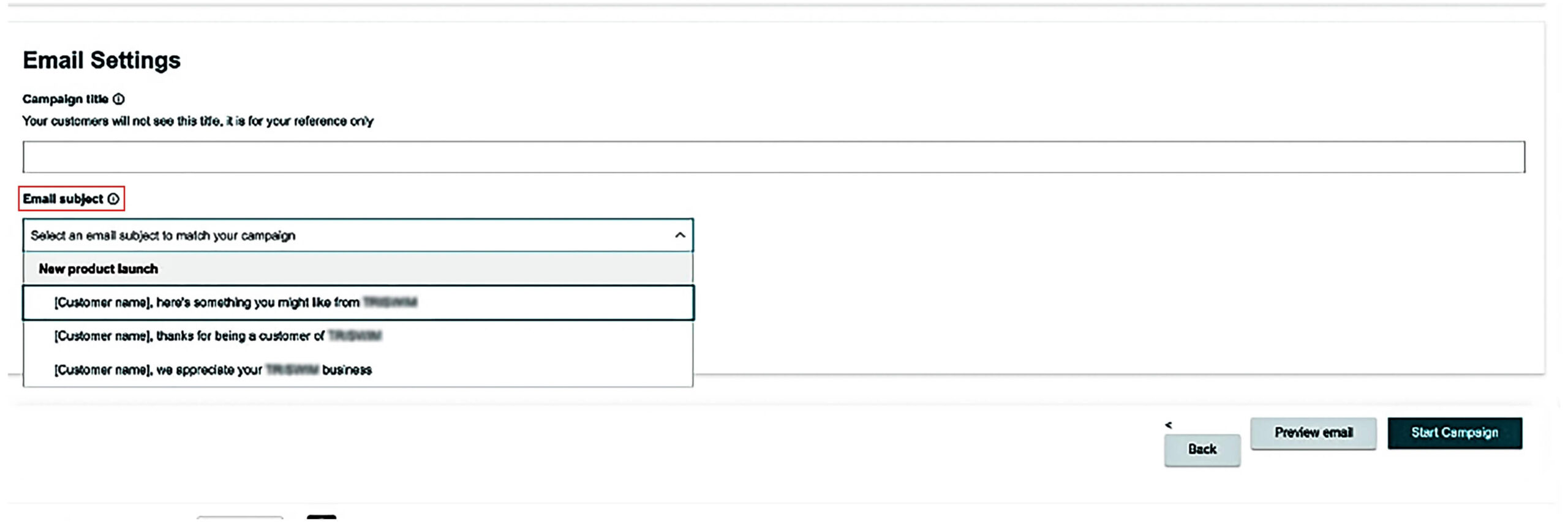
Select a Header and Include Your Company’s Logo:
Verify that your brand logo satisfies Amazon’s specifications before adding it to your emails:
- Layout that is horizontal (3:1 or tighter).
- With a white or black backdrop (JPG). Optional: PNG file with a translucent background.
A light and a dark version are the default choices for an email’s header. Depending on the topic you chose for the event, this can vary.
Choose a Campaign Name:
Lastly, give your campaign a name. Monitoring its development and outcomes will be helpful. Your consumers cannot see this name; it is only visible to your in-house team.
Campaign Scheduling and Distribution:
In the “Campaign Delivery Window” section of the campaign builder, you can choose when buyers will receive their campaign.
Your campaign will be sent to customers over five days starting on your chosen date. There are some colours to indicate possible scheduling conflicts with other campaigns when you use the date picker.
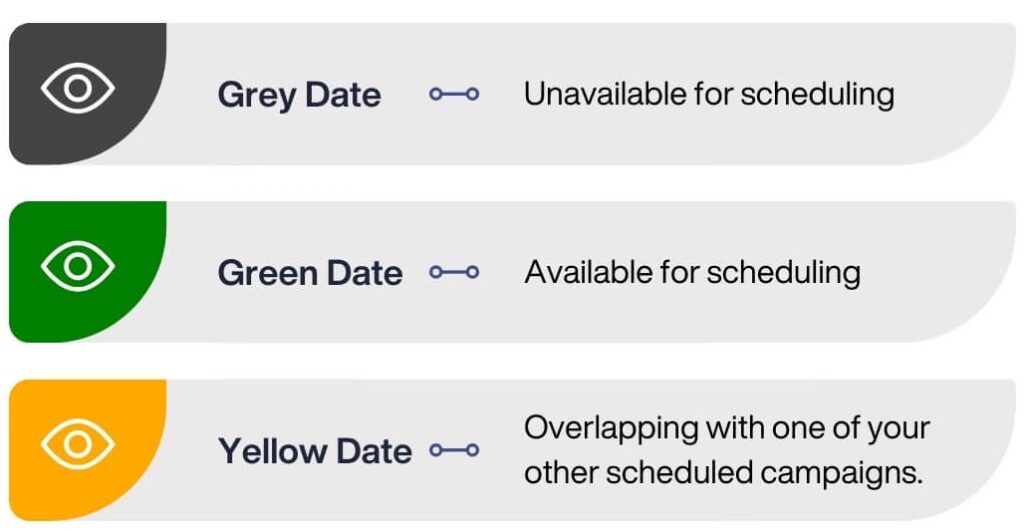
Campaign Approval:
Our moderation team checks every campaign to ensure it meets our content standards. Regarding the campaign approval process, please be informed:

Other AWS Customer Engagement Services:
Apart from the MYCE tool on Seller Central, Amazon offers some AWS customer engagement services brands can leverage to drive maximum audience to their Amazon store.
1. Amazon Pinpoint:
To facilitate the massive delivery of consumer messages across channels, segments, and campaigns, Amazon Pinpoint provides developers and marketers with a single, adaptable solution.
Uses:
1. Attract customers:
By employing targeting and analytics, brands can effectively communicate with the appropriate consumer at the optimal moment. Customize, aggregate, and visualize engagement preferences, purchase and behavioural activity trends, and more. Conduct A/B tests on segmented audiences to determine which provides the optimal experience.
2. Retain Customers:
Using SMS, push notifications, and voice channels, deliver on-demand messages to specific recipients directly from your mobile and web applications, such as an automated receipt or a requested password.
Amazon Simple Email Service (SES):
Using the Amazon SES API or SMTP interface, Amazon Simple Email Service (Amazon SES) enables you to securely communicate with clients without the need for an on-premises Simple Mail Transfer Protocol (SMTP) server.
Uses:
1. Convert Customers:
Ensuring your customers’ inboxes receive marketing, notification, and transactional emails in a dependable, cost-effective manner while preserving your good reputation.
Amazon Connect:
Amazon Connect is a cloud-based omnichannel contact centre. In a few simple steps, you can establish a contact centre, add agents from any location, and begin interacting with consumers. Personalized client experiences can be generated through the implementation of omnichannel communications.
Uses:
1. Support Customers:
Engage in substantive dialogues with customers via messaging and voice within the contact centre. To surface insights, identify trends, and respond to customer needs, effortlessly design contact flows, manage agents, monitor performance metrics, leverage intelligent conversational bots to transform automated interactions into natural conversations, and capture caller sentiment in real-time.
Team Up with a Professional E-Commerce Agency for Expert Brand Management:
In this article, we’ve explored the array of tools offered through Seller Central and Amazon Brand Registry that sellers can utilize to enhance customer engagement on their brand’s storefront, ultimately driving increased sales.
Yet, manoeuvring through these tools, implementing campaigns, and tracking their effectiveness can be daunting for brands, often resulting in unsuccessful and costly endeavours. That’s where teaming up with a trusted e-commerce agency like Prime Retail Solution can revolutionize your brand’s presence on Amazon. By attracting the right audience to the right products and minimizing Advertising Cost of Sales (ACoS), we can elevate your brand’s performance and drive sales growth.
Reach out to us today to schedule a FREE consultation with our expert team!
Share