Amazon
How to Manage Amazon Negative Reviews in 2025
Every seller on Amazon eventually encounters negative reviews. They sting, not just emotionally but financially. A single one-star review can lower your conversion rate, reduce your search visibility in Amazon’s ranking algorithm, and erode buyer trust.
According to Search Engine Journal, over 99.9% of customers read reviews when shopping online, and 96% specifically look for negative reviews before making a purchase. On top of that, Fera.ai’s “59 Online Review Statistics” reports that more than four negative reviews can reduce sales by up to 70% in certain contexts.
The harsh truth is that negative reviews are inevitable. No matter how strong your product or how polished your operations, someone will be unhappy. What matters most is how you respond. Your approach to criticism signals whether you are a brand that takes responsibility and cares about customers or one that hides from problems.
This article explores five practical ways to resolve negative reviews on Amazon. These aren’t just theoretical ideas. Each method comes with examples and actionable steps you can apply immediately. By the end, you’ll have a clear framework to handle reviews with confidence, repair customer relationships, and even turn critics into advocates.
5 Proven Ways to Manage Amazon Negative Reviews
Below are the 5 proven ways that will help you deal with negative reviews on Amazon:
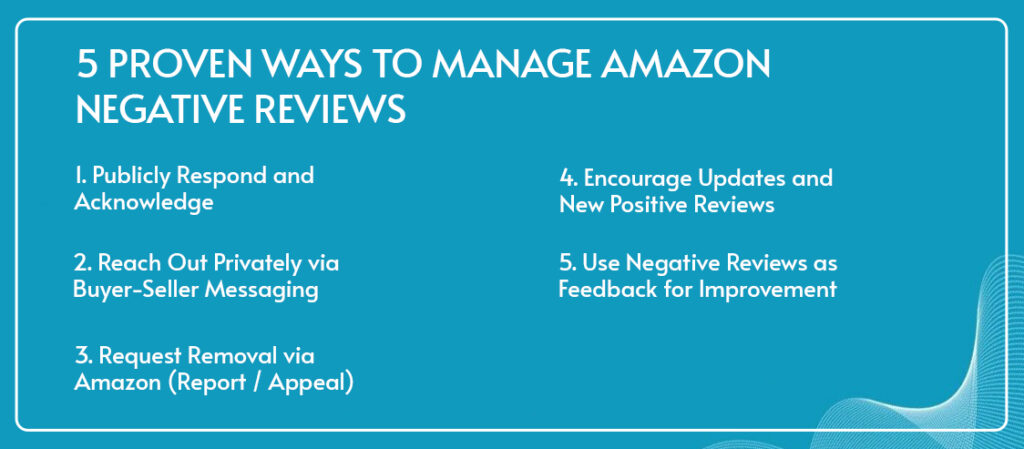
1. Publicly Respond and Acknowledge
A public reply is the first and most visible line of defense against the impact of a negative review. When someone scans your product page, they don’t just read the bad comment, they look to see if you showed up. A brand that engages demonstrates empathy, accountability, and reliability, while a silent seller looks unresponsive.
The essence of a strong public response lies in three parts: empathy, accountability, and a clear next step. Imagine a customer complaining that their order arrived late. A helpful response would read, “We’re sorry your order arrived later than expected. Timely delivery matters to us, and we’re already working with our carrier to prevent this from happening again. Please reach out through Buyer-Seller Messaging so we can make it right.”
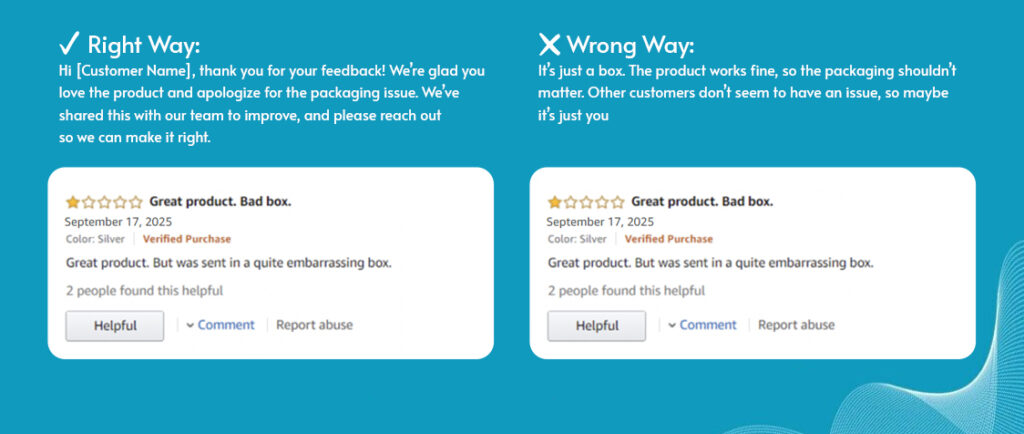
For a defective product, the message could be, “Thank you for sharing your experience. This is not what we want for our customers, and we’d like to send a replacement right away. Please message us so we can arrange it.”
The tone is everything. Avoid being defensive or argumentative. Even if you feel the customer is unfair, your future buyers are judging your professionalism. Keep replies short, empathetic, and solution-focused. Once posted, guide the conversation into a private channel to resolve details away from the public eye.
2. Reach Out Privately via Buyer-Seller Messaging
Amazon allows you to communicate directly with customers through Buyer-Seller Messaging, but it comes with rules. Messages must stay professional, focus on resolving the order, and never pressure the customer to change a review. Used correctly, private outreach can transform a negative experience into loyalty.
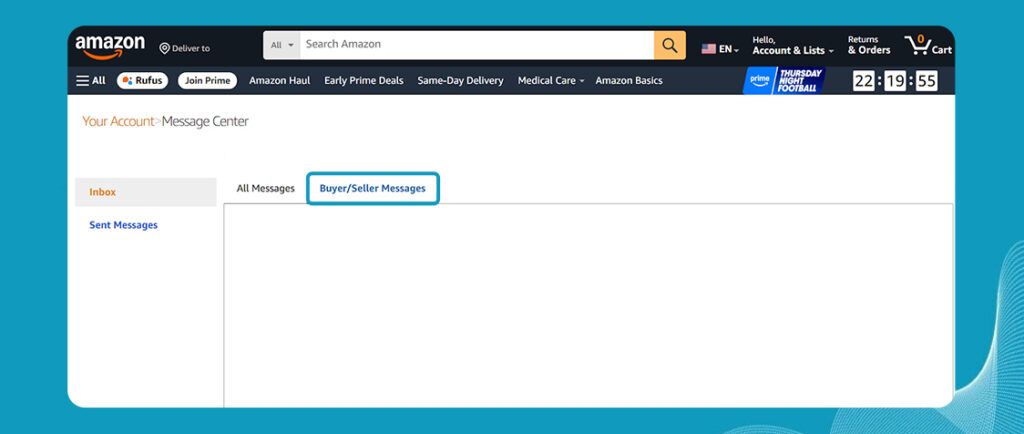
Timing is critical. Reach out quickly, ideally within 24 to 48 hours of the review posting. Buyers are far more receptive when the frustration is fresh and you act with urgency. In your message, acknowledge the problem, apologize sincerely, and propose a resolution. Options include offering a replacement, issuing a refund, or extending a goodwill gesture such as a discount on a future purchase. The key is to tailor the offer to the issue and keep the language warm yet professional.
A message might look like this: “Hello [Name], we noticed your recent review and are sorry the product didn’t meet expectations. We’d like to send a replacement at no cost. If that works for you, please confirm your address. Once you’re satisfied, you may choose to update your review, but that’s entirely your decision. Our priority is your experience.” This kind of message respects Amazon’s policies while still opening the door for the buyer to revise their review voluntarily.
3. Request Removal via Amazon (Report / Appeal)
Not every negative review is legitimate or within Amazon’s guidelines. When a review crosses the line, you have the right to request removal. Amazon will take action if the content violates specific rules, such as containing obscene language, including personal information, being unrelated to the product, or showing signs of competitor manipulation.
To build a strong case, gather evidence that clearly demonstrates the violation. This may include screenshots, order details, or a timeline showing the issue. Then file a removal request through Seller Central under the “Performance” and “Feedback” sections.
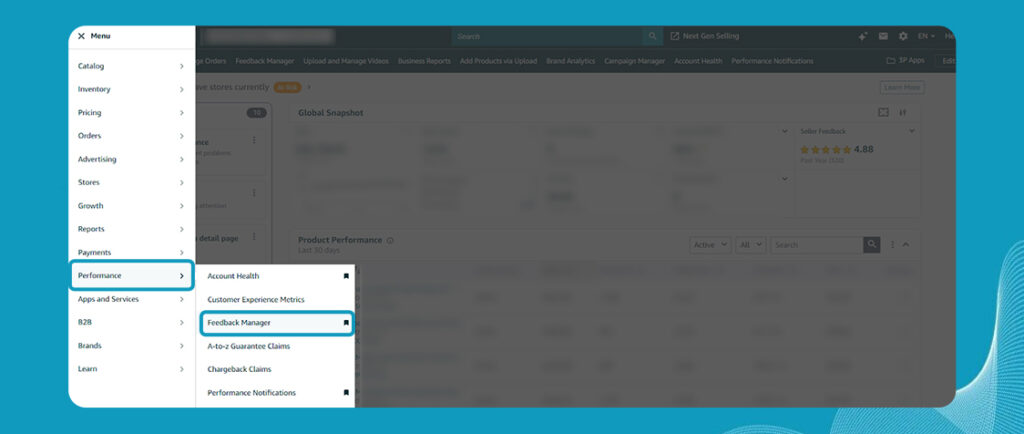
Be concise in your explanation, pointing directly to how the review breaches Amazon’s policy. For example, if the review criticizes late shipping by the carrier rather than the product itself, highlight that it is non-product related and therefore ineligible.
If your request is denied, don’t stop there. You can file a follow-up case with additional details, or in some cases escalate through Amazon’s Seller Forums where moderators and account managers may weigh in. However, if Amazon still refuses, it may be wiser to redirect your energy toward collecting new positive reviews to dilute the impact. Not every battle is worth fighting, and sometimes the best strategy is to outshine the negative rather than erase it.
4. Encourage Updates and New Positive Reviews
A buyer who receives prompt, respectful service may decide to update their review on their own. Even if they don’t, increasing the flow of new positive reviews will quickly balance out the negatives. Fresh reviews rise to the top of the page, and most shoppers don’t scroll past the first handful.
There are several compliant ways to encourage this. One is using the “Request a Review” button in Seller Central, which sends Amazon’s standardized review request directly to the customer.
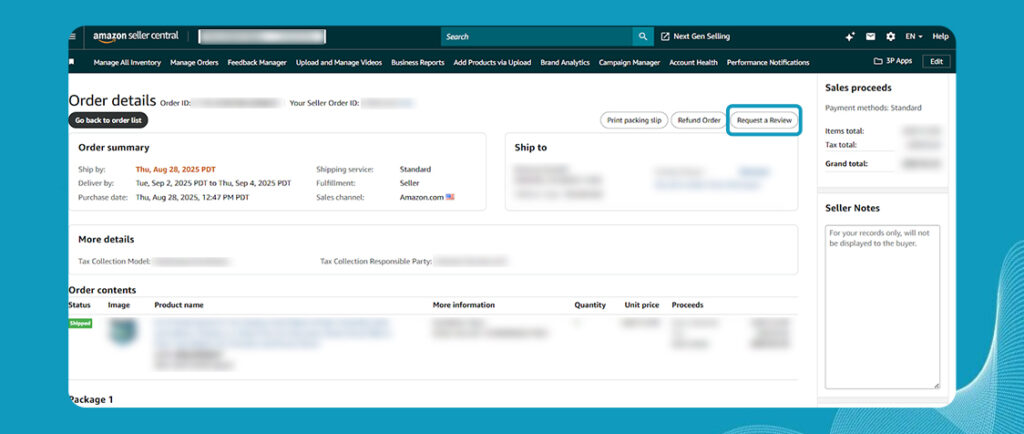
Another is including a polite, policy-compliant packaging insert that invites customers to share their feedback. The language must remain neutral; you cannot ask for only positive reviews, but you can encourage honest ones. Finally, automation tools approved by Amazon can streamline review requests at scale.
For example, a steady stream of authentic five-star reviews will naturally bury a six-month-old one-star comment. Even if the unhappy buyer never changes their review, the weight of new feedback keeps your overall rating strong and your credibility intact. Think of reviews as a moving average: one negative point can be quickly overshadowed by consistent positives.
5. Use Negative Reviews as Feedback for Improvement
The most overlooked aspect of negative reviews is their value as free market research. Instead of dismissing complaints, analyze them for recurring patterns. If several buyers mention confusing instructions, it may be time to rewrite your manual. If packaging complaints appear often, improving materials could prevent damage in transit. If customers consistently mention sizing issues, adjust your product description and add comparison images.
Treat negative reviews as signals that guide product development and listing optimization. Update your copy, images, and even product features in response to what customers are saying. Over time, these refinements reduce the likelihood of future complaints and improve the buying experience for everyone.
There are tools that make this analysis easier, such as Helium 10’s Review Insights or Jungle Scout’s Review Downloader. These platforms allow you to filter and summarize feedback at scale, identifying keywords and sentiment trends that may not be obvious from reading reviews one by one.
Track metrics such as the percentage of negative reviews per ASIN, shifts in ratings after product updates, and recurring themes. By turning complaints into action items, you not only resolve immediate issues but build a stronger, more resilient brand.
Conclusion
Negative reviews don’t have to spell disaster. They are a natural part of selling on Amazon, and when handled well, they can even strengthen your brand. By responding publicly, reaching out privately, requesting removal when justified, encouraging new reviews, and learning from feedback, you gain control of the narrative.
Take action today. Choose one negative review on your product page and apply one of these strategies. See how quickly a thoughtful, structured response shifts the story. Over time, this approach not only protects your ratings but also builds trust with buyers who value transparency and care.
However, if you find no time to deal with Amazon’s nuances, let Prime Retail Solution deal with it for you. We have been providing 3P services to the brands and increasing their revenue graphs for years. So book a free consultation call right now and let us handle the Amazon selling for your brand in the right way.
FAQs
Q1: Can I delete a negative review myself on Amazon?
No, only Amazon can remove reviews, and only if they break policy.
Q2: How long does Amazon take to remove a flagged review?
Typically a few days, though complex cases may take up to two weeks.
Q3: Can a buyer update or remove their review after I resolve their issue?
Yes, buyers can edit or delete reviews anytime through their account.
Q4: What if a negative review is from a competitor or fake?
Gather evidence and report it. Amazon does investigate suspicious review activity, but results are not guaranteed.
Q5: Will asking for a review update violate Amazon policy?
Directly requesting an update is prohibited. You can resolve the issue and let the buyer decide whether to change their review.
Share