Amazon
Explaining The New Updates On Amazon Voice Of Customer Dashboard
More than 600,000 new enterprises are launched annually in the US by entrepreneurial individuals. Much to everyone’s disappointment, many of these businesses fail before their time.
Among the many available tools, Amazon’s Voice of Customer Dashboard is vital for active sellers on Amazon looking for a competitive edge. With the two most user-friendly updates, Amazon has practically handed over the power to the sellers to customize their store’s customer experience and eventually boost sales.
In this article, you will discover what Amazon Voice Of Customer Dashboard is, how it is helpful for sellers, and the two recent dashboard updates that have changed the course of the enhanced customer experience.
What is Amazon Voice Of Customer Dashboard?
Amazon’s priority is satisfying its customers. That’s why Amazon provides the Voice of the Consumer tool to help vendors understand consumer experience. Listed in the Seller Management area, you might think of Amazon Seller Central as a hub. In addition, this service compiles reviews, ratings, and other customer feedback about the seller’s products from across Amazon.
You may monitor the state of your offers’ customer experience (CX), examine customer feedback to find possible problems with products and listings, peruse customer reviews of each item on display, explore the top and bottom-performing listings, find patterns in the opinions and concerns of customers, make changes to listings and remove and dispose of items, and finally with all these insights, devise a strategy to fix these issues using the one and only, Voice of the Customer dashboard.
Features Of the Voice Of Customer Dashboard
This dashboard includes images, product names, ASINs, SKUs, conditions, fulfilled-by dates, NCX rates, NCX orders, total orders, top return reasons, last updated dates, Recommended Actions, and Key Phrases.
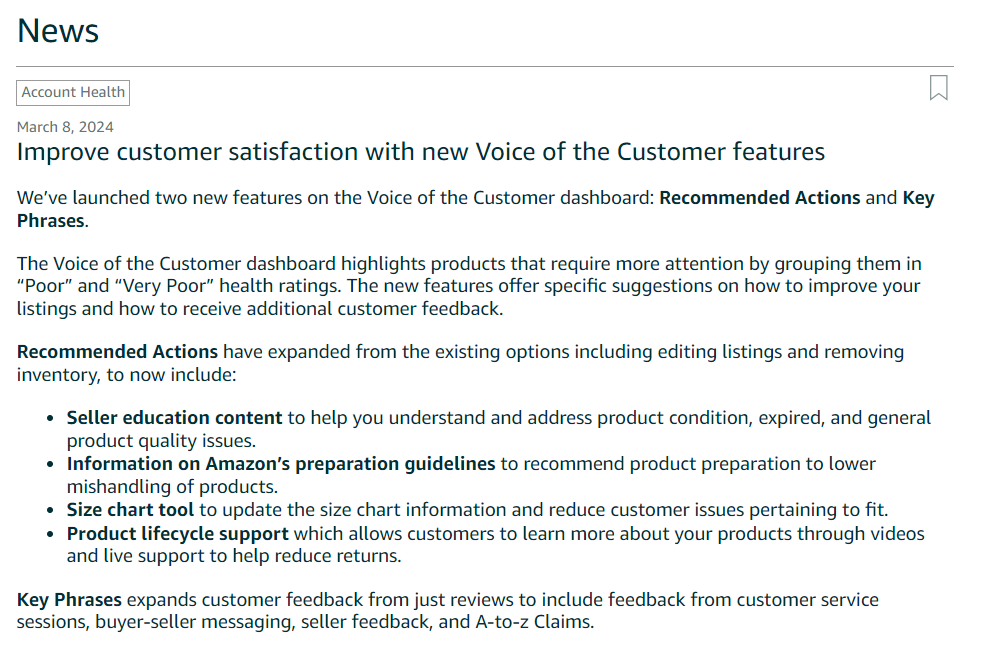
Source: Amazon Seller Central
Your success as an Amazon seller heavily depends on the customer’s feedback. If you look at this dashboard and the comments left by customers, you can see where your offering is better or where they want more details. Customers’ negative feedback is recorded in this dashboard’s “Negative Customer Experience” section. This relates to situations in which a consumer encounters problems with a product. Product knowledge concerns, such as incorrect or incomplete detail pages missing critical information about the product and tangible difficulties, including things that are mislabeled, broken, or malfunctioning, both fall under this category.
The Voice Of Customer dashboard on Amazon shows two parameters unique to products: the NCX rate and the CX Health. In a table detailing recent sales, they are displayed as columns. There are five potential indications for the CX health metric, and they are:
- Compared to other offers of a similar nature, yours is performing well (Green).
- Your offer is doing well in comparison to others in its category (Light Green)
- The offer is doing about the same as other offers of a similar kind (Yellow).
- Your offer could be doing better than competing ones and might get cancelled due to unhappy customers (Orange).
- Due to many unhappy customers, your offer could be worse off than other similar ones and may have already closed (Red).
The NCX rate and the NCX order measure the proportion of total orders that lead to bad customer experiences.
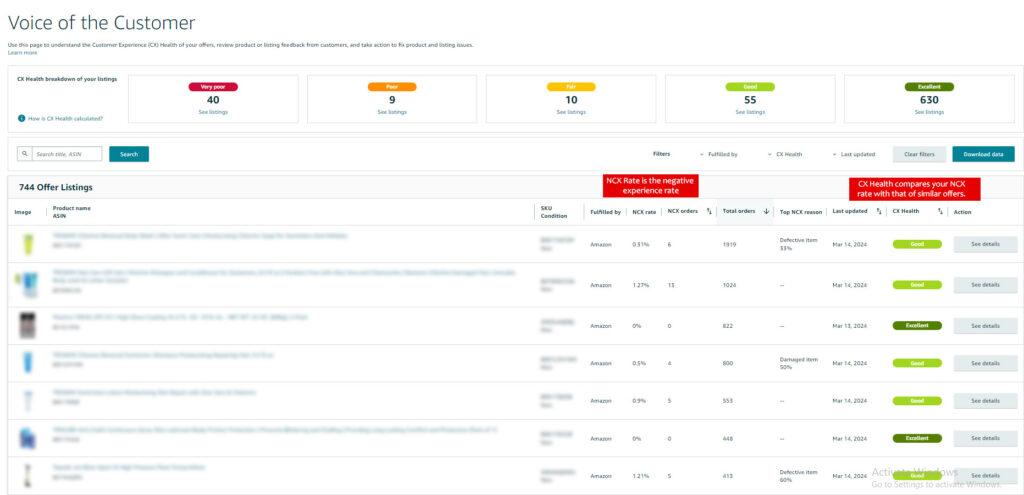
However, sellers may resolve concerns respective to each listing by clicking on the “See Details” button under the Action column next to CX Health.
By clicking on the “See Details” button, as seen in the above screenshot in the Action column, for each product/ASIN, the user is navigated to the VOC Detail Page, as shown in the screenshot below.
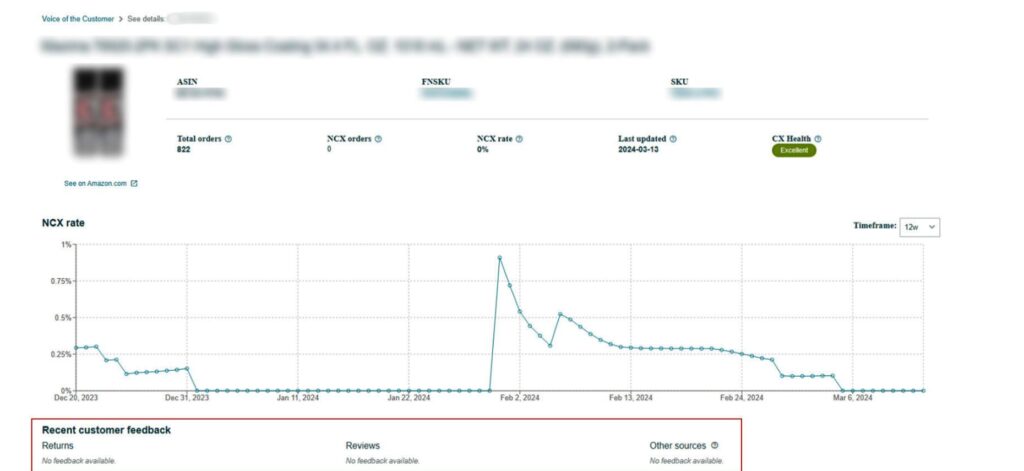
It shows the NCX rate graph over 1-12 weeks, the most reported issue with the item, recent feedback, a performance rating, and how it compares to related things.
In the example above, the SKU’s health is “Excellent”; hence, it shows “No Feedback Available”. However, the example below shows another ASIN with ‘Very Poor’ CX health.
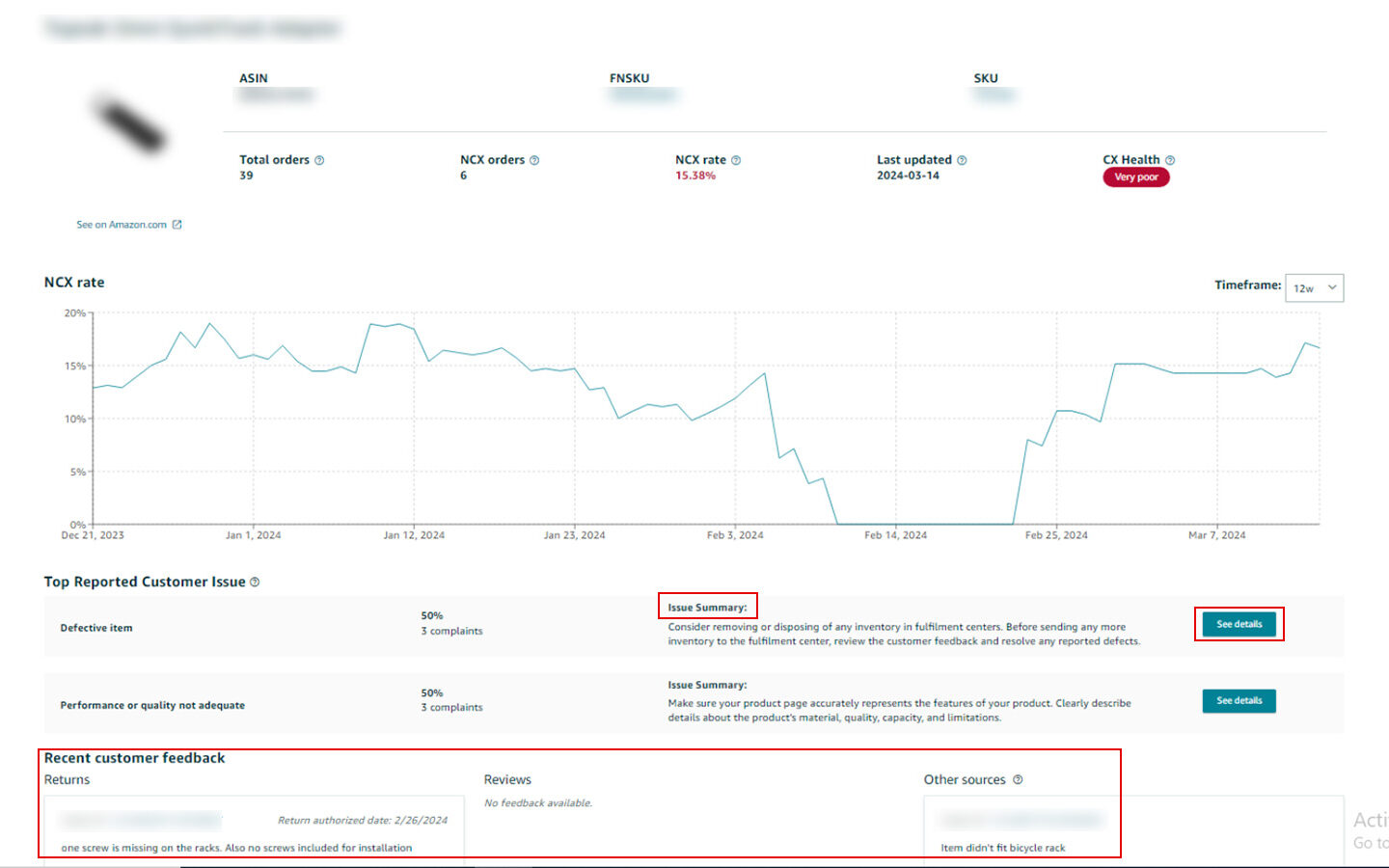
Updated VOC Detail Page for a ‘Very Poor’ CX Health Listing.
Sellers can view the new updates on the VOC Detail Page. Previously (check out Voice Of The Customer: Amazon VOC Intro And Updates to view the previous VOC dashboard), the “Top Reported Customer Issues” simply informed the %, number of issues, and type of the issue with brief recommendations, including editing listings and removing inventory.
Now Amazon has added the “See Details” button next to each reported customer issue. Click on this button, and sellers can gain deeper insight into the frequent problems customers report. Breaking down the weightage and frequency of particular reported customer feedback makes it easier for sellers to prioritize resolving the reported issues.
The ‘issue summary’ provides more detailed feedback and ‘Recommended Actions’ for sellers, as well as the ‘Resolve Issue’ button right under the breakdown makes it much more convenient for the sellers to navigate directly to the listings and address the issue.
How To Improve Your Customer Experience After Discovering The Issues?
Enhancing Your Listing:
- Consider adding more information or photos to your product listing.
- Update the title, bullet points, and product description to include essential details.
- Add additional images showcasing different angles or close-ups of the product.
- Incorporate product videos to provide a more precise understanding for customers.
Improving Product Quality:
- Address physical issues with the product itself.
- Optimize packaging for better protection during shipment.
- Provide more precise instructions for product usage.
- Consider replacing components prone to breaking or causing customer dissatisfaction.
Handling FBA-Specific Delivery Problems:
- Negative feedback related to FBA delivery issues doesn’t impact customer experience health.
- Utilize the Voice of the Customer dashboard to identify and address FBA-related feedback affecting NCX.
- Contact Amazon Seller Support to request the removal of FBA-related feedback impacting customer experience health.
Addressing High Rates of Negative Customer Experiences:
- Suppressed listings result from a high rate of negative customer experiences.
- Resolve issues promptly before listings can be reinstated.
- Use the Resolve Issue feature on the dashboard to review recent feedback.
- If it’s an information issue, edit the listing and relist the offer.
- For physical product issues with FBA, submit an order to remove or dispose of inventory until the problems are resolved.
Conclusion:
By keeping the points above in mind, you should use Amazon’s Voice of Customer with relative ease, despite first impressions to the contrary.
If you’re struggling to maintain a higher ratio of positive reviews, consult our Amazon experts today. With Prime Retail Solution as your e-commerce partner, we will enhance your brand’s visibility on the platform and maintain its credibility with tailored 3P marketplace solutions for your brand.
Share