Amazon
How To Create An Amazon Storefront?
The small businesses on Amazon, particularly those run by brand-registered sellers, continue to reap the benefits of Amazon’s investments in new tools, features, and initiatives.
Brand Registry sellers have access to some advertising services on Amazon, one of which is the ability to create an Amazon Storefront.
By creating an Amazon Storefront, also known as a Store, registered brands can display their products on Amazon’s website in a way that is exclusive to them, free from other brands’ products and advertisements. It will mimic the layout of a genuine online shop while taking advantage of Amazon’s massive customer base.
Setting up a brand store on Amazon is a breeze. In this article, we will walk you through the process of creating an Amazon Storefront.
What is an Amazon Storefront?
You may set up an amazon storefront for your business on Amazon with the help of Amazon Stores, a free self-service advertising solution. Creating an Amazon Storefront is a fantastic opportunity to display all of your wares and raise awareness of your business via an ecommerce website-like, user-friendly interface.
Using the intuitive drag-and-drop tiles or pre-made templates, creating a multi-page Amazon Store is a breeze. Personalise your online shop with photos, videos, and descriptions written by you.
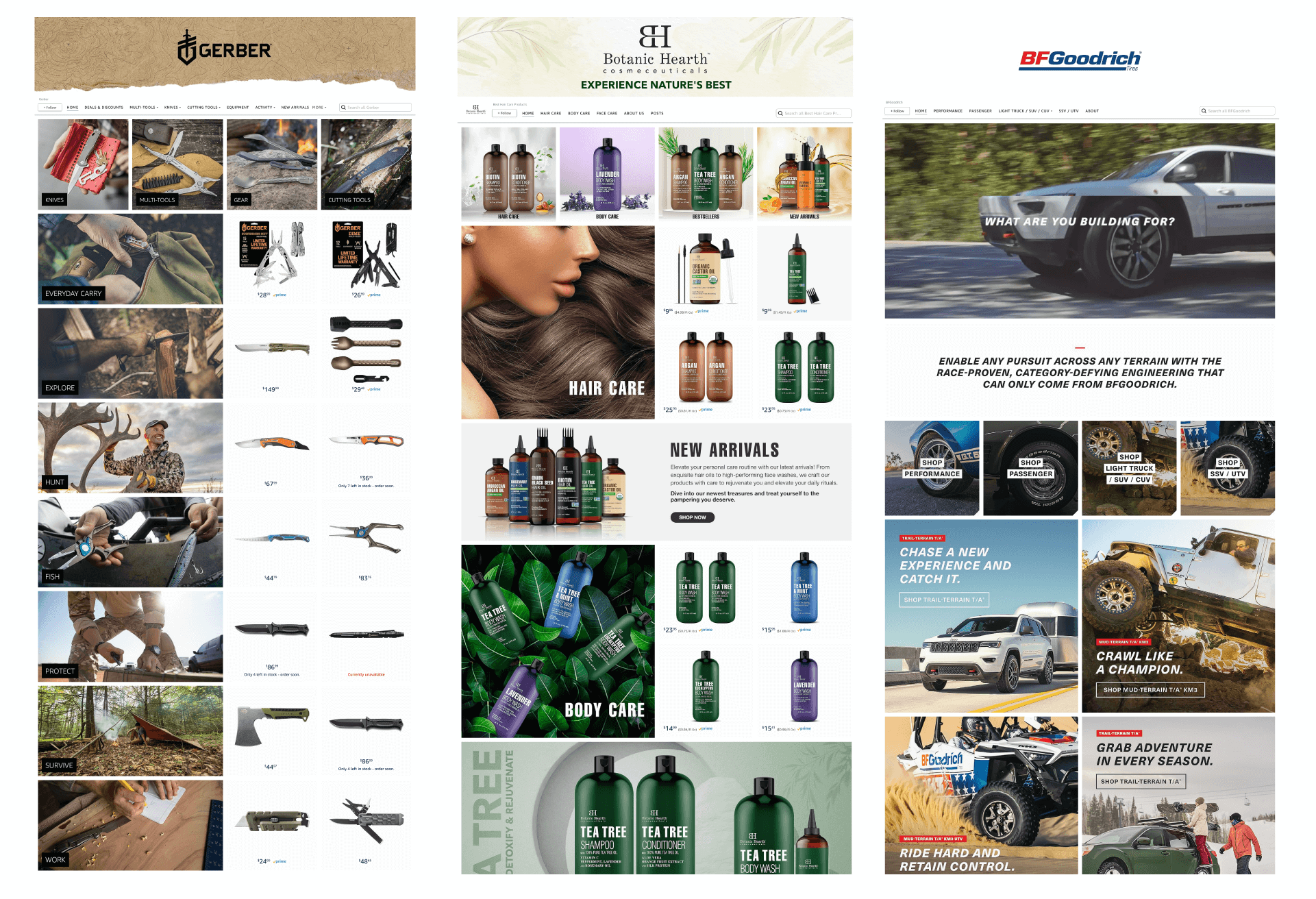
Why Creating An Amazon Storefront Important For Brands?
To be successful on Amazon, brands must differentiate themselves from their competitors. One option is to set up an Amazon storefront. Let’s talk about why creating an Amazon Storefront is a good idea.
- The ability to build and promote your brand’s story—thus providing customers with an unforgettable, brand-specific buying experience—is a major perk of creating an Amazon Storefront.
- Storefronts also offer access to more detailed information than what would be available without them, courtesy of Amazon’s Store “Insights” feature. You may use these insights to improve your Amazon marketing and branding strategy and the design of your storefront.
- By setting up a storefront, you can display all of your wares and best marketing materials in one convenient spot. Being able to set up an Amazon Storefront as the landing page for advertising efforts that aim to raise brand recognition and sell your whole product portfolio can be incredibly helpful.
- You can also use your Amazon storefront as a landing page for influencer marketing, display ads, social media, and other off-platform promotions.
Eligibility Criteria To Create An Amazon Storefront:
It seems like anyone can create an Amazon storefront, right? No, it is not possible for all Amazon sellers to set up an Amazon storefront. The following criteria must be met before you may start designing your best Amazon Storefront:
- Professional Seller Account: A professional seller account, as opposed to a free individual account, is required, in addition to brand registration, which is something that any serious Amazon seller ought to have anyhow.
- Enroll Into Brand Registry: A free Amazon Store can be created by any Amazon seller, with a Seller Central Accounts, enrolled into Amazon’s Brand Registry.
Step-By-Step Guide To Create An Amazon Storefront:
Having a brand registered in the Brand Registry and a professional seller account are prerequisites to creating a store, as indicated above.
To set up an Amazon Storefront stand out, we suggest making original visuals and infographics. If you want to draw in more buyers and offer them a better idea of what your products look like, don’t just reuse the photos from your listing page.
Here is how to open an Amazon Storefront and tips to transforming it into the best Amazon Storefront:
1. To create an Amazon Storefront, go to Seller Central, login, and then look for “Stores” >> “Manage Stores” in the menu. From there, click the “Create Store” option.
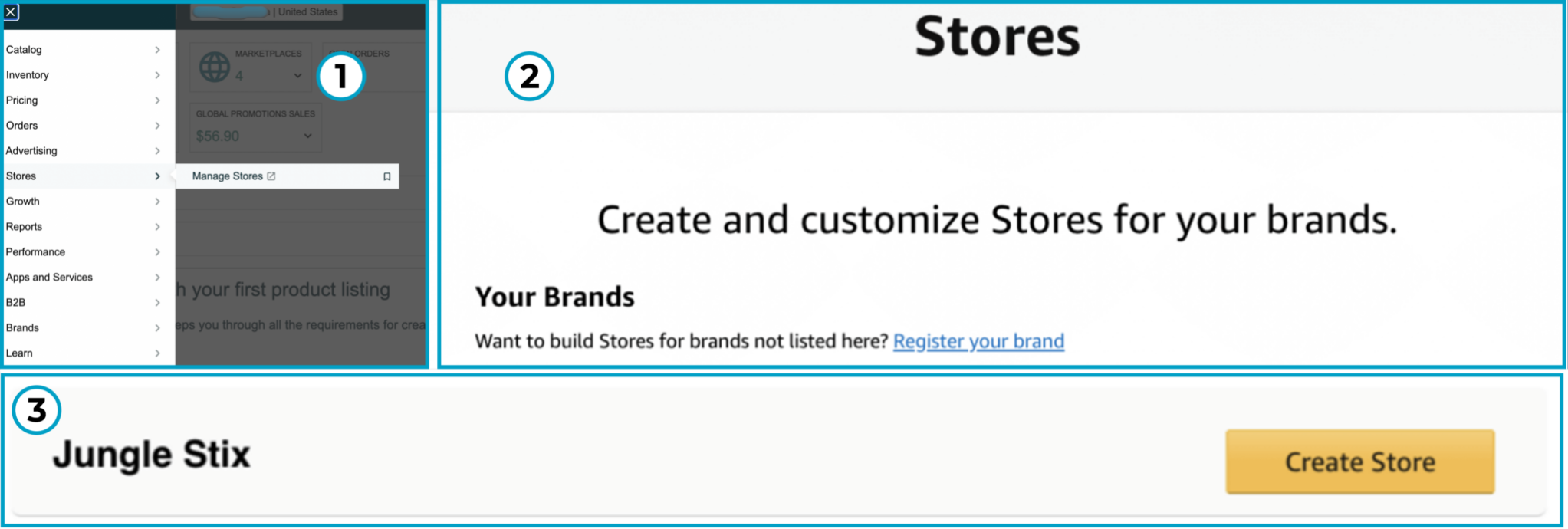
2. Here you will find the Store builder. Typing in your brand’s display name and emblem is the initial manoeuvre. Next, select “Next.”
3. Choose a layout to start off creating the best Amazon Storefront for your brand. Amazon has some premade layouts for your product pages; for example,
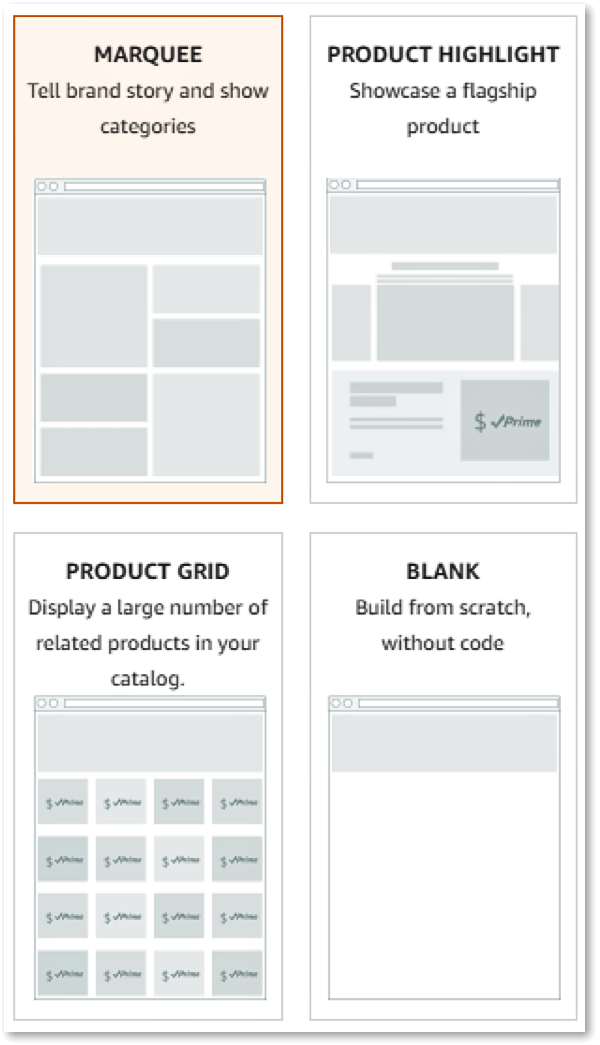
| Product Grid: | Is an easy-to-understand-and-use arrangement for displaying a variety of products. |
| Marquee: | Curated product display with extra room for images, descriptions, and testimonials from satisfied customers should be part of the marquee. |
| Showcase: | Display a wide range of products with ease by providing ample room for descriptions and high-quality images. |
| Blank page: | Is another option for those who prefer to start over. |
A meta description, which tells search engines what your homepage is about, must also be entered. In addition to boosting your Amazon Store’s search engine rankings, this little excerpt will offer potential customers a taste of your business and its wares. Create an engaging and informative piece.
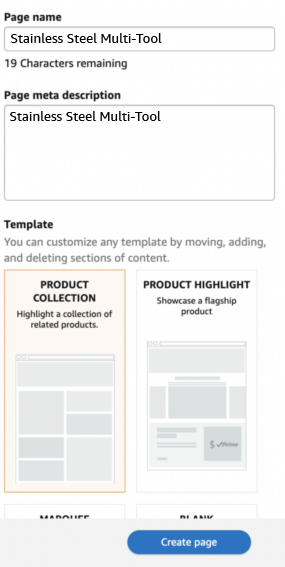
4. Select “Add a Page” from the Page Manager to expand the storefront. Pages, sections, photos, and thumbnails for products can be added here. Amazon offers a variety of page templates to pick from when making a new one, including blank, product grid, marquee, and showcase (mentioned above).
- You can utilize this strategy to create subcategory pages that showcase all of your products, even while there is already a home page for your business.
- Name, description, and template selection are all available for each page.
- You can go up to three levels deep inside the storefront using each page as a navigational link. Various features, product categories, or best-selling items could each have their page.
5. You can rearrange the material on the page using the Tile Manager. Images, text, and video material can all work together to make shopping more interesting for customers.
6. To view the storefront on mobile and desktop browsers, use the Preview Window. To make a change to a specific tile on the page, click on it.
7. Click “Submit for Publishing” when you’re through customizing the storefront. You can keep an eye on the status bar to monitor the progress of the moderation procedure, which can take several days. To stay on track, check out the Stores’ creative rules.
After the storefront gets the green light, the content will be visible to Amazon buyers. Return to the Store builder at any time and go to “Insights” to monitor page views, sales, and more to assess the storefront’s performance. The Stores builder also gives you the option to make continuous changes to the storefront.
Conclusion:
We guarantee to set up an Amazon storefront shine with our committed team that invests in researching, implementing, measuring, and refining a unified brand marketing plan. By showcasing your brand’s identity and developing a compelling value proposition for consumers, as your brand-registered partners, we help you create an Amazon Storefront that guarantees a boost to your sales.
Get in touch with us to find out more about our e-commerce practices, or if you need help from our Amazon branding specialists, Prime Retail Solution, and marketers in creating and publishing an optimal storefront for your e-commerce brand.
Share