Amazon
Step-by-Step Guide to Setting Up Amazon Prime Exclusive Discounts
Customers in the current era shop at Amazon because of the company’s customer-centric practices, low prices, and extensive product range.
As an example of how committed Amazon is to its consumers, consider the Prime Exclusive Discounts program. This article will teach you all you need to know about Amazon Prime Exclusive Discounts and how to use them to your advantage.
One of Amazon’s programs, Prime Exclusive Discounts, is only available to Prime members. Among the many product types covered by the site’s sales are apparel, home furnishings, electronics, and more. Thanks to Prime Exclusive Discounts, members of the Prime program get exclusive savings on select items that aren’t available to non-members. Relax; we’re going to fill you in on the ins and outs of premier discounts in case you’ve never heard of them before. Come on, let’s dig in and see for ourselves why Amazon Prime has become so popular with these deals.
What Is Amazon Prime Exclusive Discounts?
Only Prime members can take advantage of the Prime-Exclusive Discounts on products that qualify for Prime and are sold through FBA. In the search results and the buy box, you’ll see these products with strikethrough pricing and a savings notice.
In preparation for their forthcoming holiday, Prime Day, Amazon is allowing merchants like you to setup Prime-Exclusive Discounts. To accomplish this, simply mark the appropriate box during setup. For Prime Day, these sales will be further marked down with an additional badge that says “Prime Day Deals” both in the search results and on the detail page.
How Amazon Prime Exclusive Discount Help Your Brand?
Everything bearing the word discount must be advantageous for consumers, but what about the vendors? The following are the advantages that vendors can attain by offering Amazon Prime Exclusive discounts on their products:
1. Advertising:
Amazon takes significant measures, on and off the website, to boost website traffic on Amazon Prime Day. Sellers who take part in the event consistently earn the e-commerce behemoth’s favor, which ultimately benefits them.
2. Discoverability:
By showcasing the reductions that are accessible to customers, the Deals Page facilitates their exploration of your brand and aids in the location of your products.
3. Sales Potential:
Special promotions will increase your sales on Prime Day, as consumers are more likely to make purchases during a transient price reduction and are therefore more attracted to discounts.
4. Visibility:
Specially badged products that are offering discounts on Prime Day are prominently displayed in search results, facilitating the navigation for consumers.
Quick Step-By-Step Guide For Setting Up Amazon Prime Exclusive Discount:
Who is eligible to offer Amazon Prime Exclusive Discounts?
Prime Exclusive Discounts can only be applied to products that fulfill the following requirements:
- Item must be brand new.
- Only Amazon can fulfill this order.
- Get at least three stars, or none at all.
- Your advertised price must be discounted by 10% to 80%. You can only have a sale between 20% and 80% off your regular pricing on Prime Day.
- A better discount than the lowest price within the last 30 days is required.
- Not a prohibited or insulting item.
- When ratings for sellers are available, sellers are required to uphold a minimum of four ratings. Amazon will calculate the tariff average for the previous year if ten or more ratings have been submitted within the previous year. Amazon will calculate the lifetime average rating if there are no more than ten ratings within the previous year.
- Customer product reviews on Amazon must be in accordance with the product’s guidelines.
- Amazon’s pricing policies must be adhered to by the product.
To help you make the most of the Amazon Prime Exclusive Discounts offer, I have outlined three steps for you to follow. In your Seller Central account, you may find the promotion in the advertising tab.
STEP 1:
Log into your Amazon Seller Account and select the 3-dash menu tab in the upper left corner.
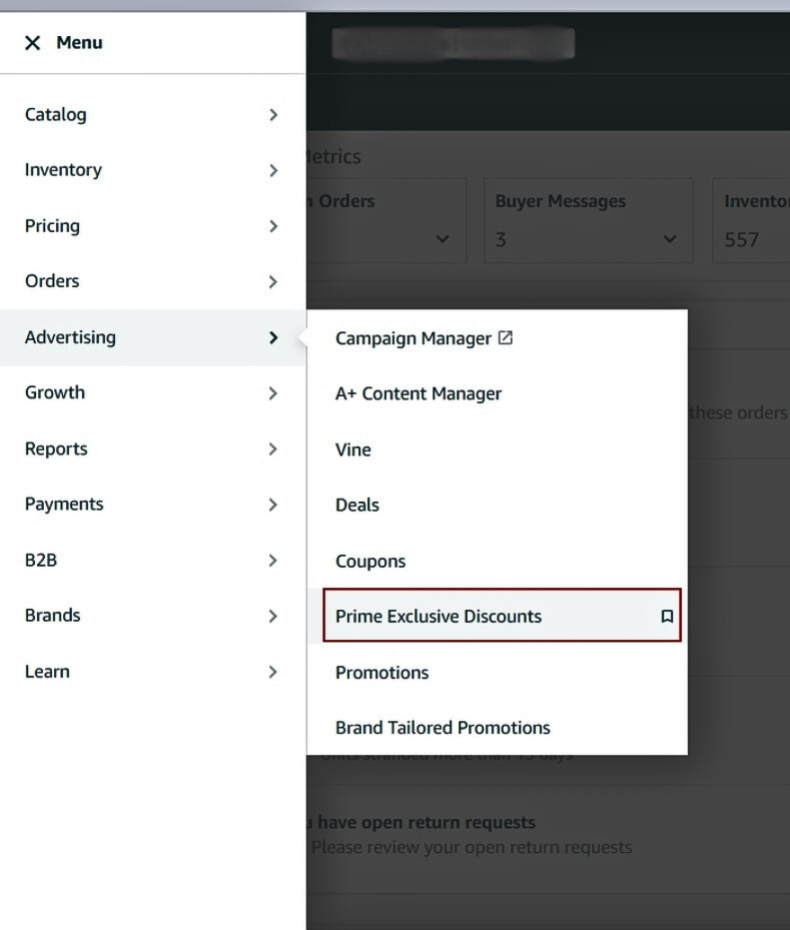
STEP 2:
Please navigate to the Advertising section in Step 2 and select the Prime Exclusive Discounts link.
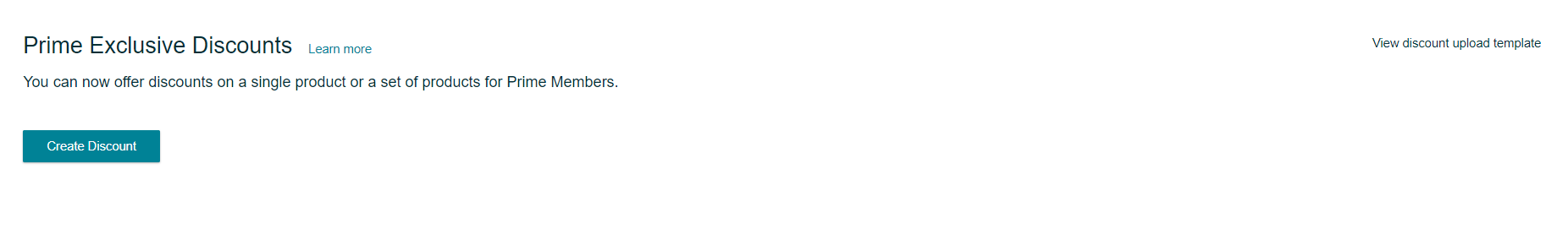
STEP 3:
After that, you will be directed to the Create a Prime Exclusive Discount page in Step 3. You are required to provide the following information on that page:
- Discount title.
- Add the duration of your ongoing discounts.
Please proceed to the next step by clicking the Save and Add Products icon while you complete the fields.
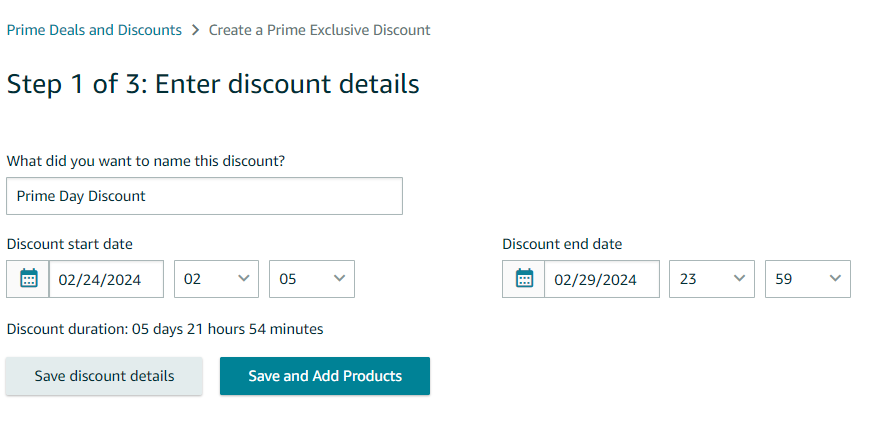
STEP 4:
You will now see the Add Products Page. Kindly thoroughly review the instructions provided on that page.
- An exclusive discount for Prime members may only apply to a maximum of 500 SKUs.
- Alternatively to entering up to 30 SKUs at a time on this page, you can utilize our upload template to upload SKUs in bulk. This allows for the wholesale addition of products; to do so, click Upload File.
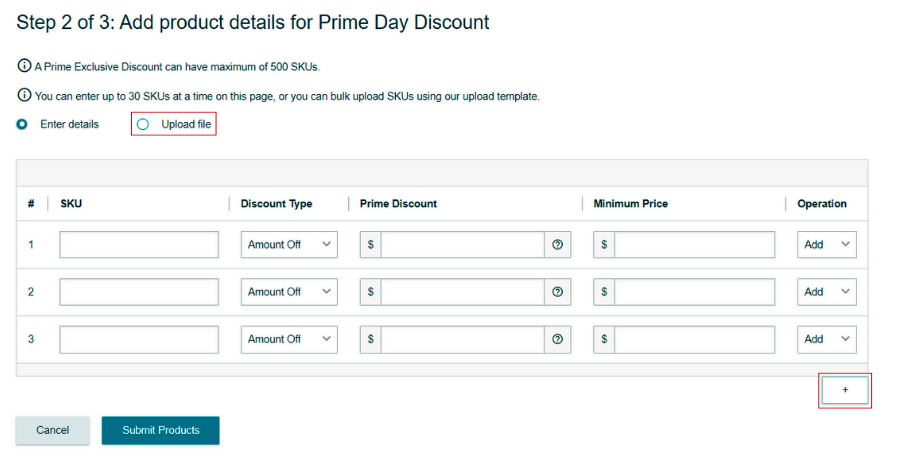
For inserting products manually, provide the SKU, Discount Type, Prime Discount, Minimum Price, and Operation. To incorporate additional items, kindly utilize the “+” symbol to insert additional rows.
When finished, kindly proceed to the Submit Products button to move onto the next step.
STEP 5:
A warning will appear, stating, “Configuring both the Prime Exclusive Discount and Prime Exclusive Best Deal for the same SKU may lead to the suppression of both promotions.” This means that running both promotions for the same SKU could result in a conflict and subsequent suppression.
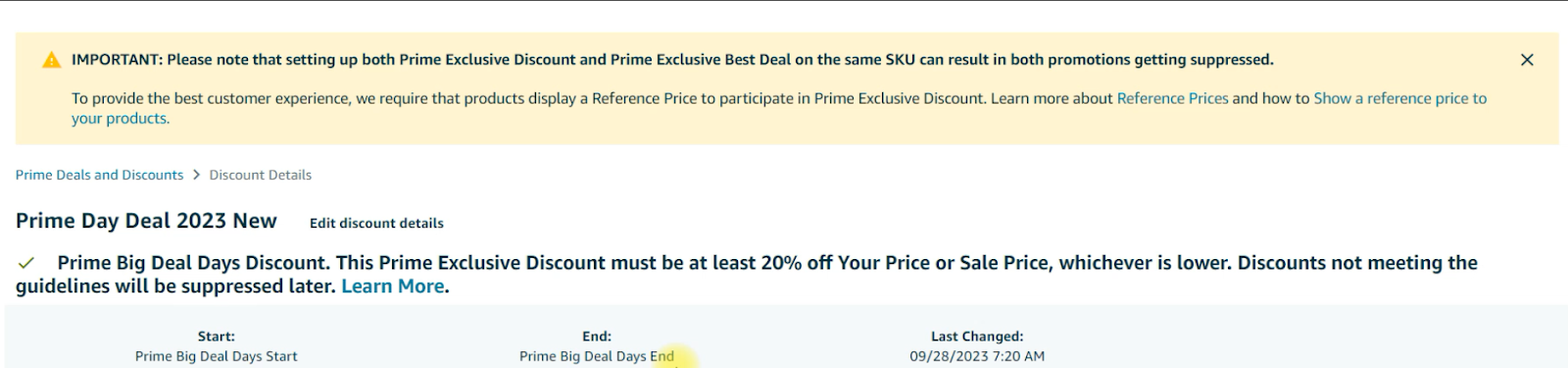
You will see the specifics of the SKUs we provide, including the price, minimum price, discount status, and more, if you scroll down a bit. You can effortlessly eliminate any of the items by selecting the Delete button adjacent to the product row.
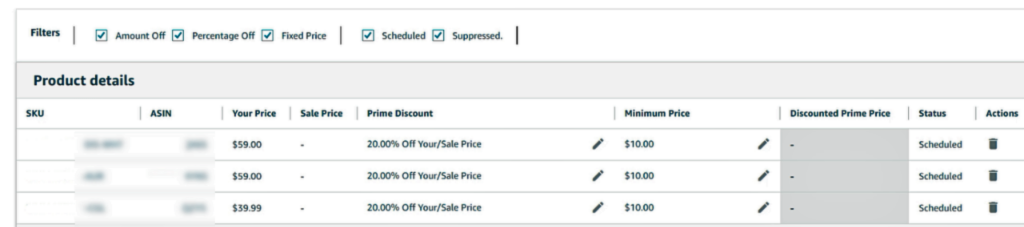
Conclusion:
This is merely one of numerous types of deals that can be incorporated into a sales conversion-boosting strategy. We hope this tutorial on how to create your own Amazon Prime Exclusive Discounts will help you craft effective Prime Day Deals and ace your sales during one of the busiest season on Amazon. Are you planning to boost your sales on Amazon via a comprehensive sales strategy which goes beyond just deals and discount? Contact us at Prime Retail Solution today to discuss marketing plan for your Brand.
Share